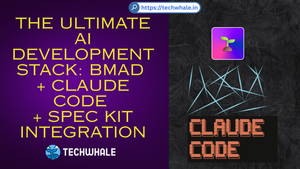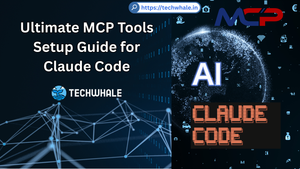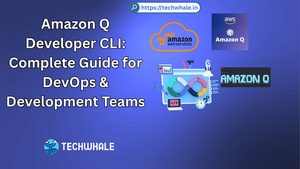Mastering Kubernetes: A Deep Dive into Building a Cluster "The Hard Way
And Why Every DevOps Engineer Should Try It Once.
Introduction: The Value of Learning Kubernetes from Scratch
Kubernetes has become the backbone of modern cloud-native infrastructure, but its complexity often remains shrouded in abstraction. Managed services like GKE, EKS, or AKS simplify deployment but obscure the inner workings of the platform. Enter Kubernetes The Hard Way, a hands-on tutorial by Kelsey Hightower designed to strip away the magic and expose the core components powering a Kubernetes cluster.
For developers and DevOps engineers, this exercise isn’t just about setting up a cluster—it’s about understanding TLS bootstrapping, certificate authority workflows, and the symbiotic relationship between etcd, the API server, and kubelet. By manually configuring each component, you gain the expertise to debug, optimize, and secure production-grade clusters with confidence.
Why “The Hard Way” is Worth the Effort
Demystifying Kubernetes Architecture
Unlike automated tools likekubeadm, this method forces you to interact with every critical component:- etcd: The distributed key-value store that holds cluster state.
- kube-apiserver: The gateway for all administrative tasks.
- kube-controller-manager & scheduler: Orchestrators for workload placement and lifecycle management.
- kubelet & kube-proxy: Node-level agents handling pod execution and networking.
By manually configuring these, you’ll grasp how they communicate via TLS certificates and API endpoints.
Building Security Expertise
TLS certificates are the lifeblood of secure cluster communication. “The Hard Way” teaches you to:- Generate a Certificate Authority (CA) using OpenSSL.
- Issue client/server certificates for components like
kube-apiserverandkubelet. - Configure RBAC and encryption-at-rest for sensitive data in etcd.
Networking Mastery
From configuring CNI plugins to troubleshooting pod-to-pod communication, you’ll learn how Kubernetes enforces network policies and service discovery—skills critical for optimizing performance in production.
Prerequisites for Success
Before diving in, ensure you have:
- Basic Kubernetes Knowledge: Familiarity with pods, deployments, and services.
- Cloud or Local VMs: A cloud provider account (e.g., AWS, GCP) or local VMs with 2+ CPUs and 4GB RAM.
- Command-Line Proficiency: Comfort with
kubectl,openssl, and Linux system administration. - Patience: This guide is a marathon, not a sprint. Expect to spend 4–8 hours troubleshooting.
Step-by-Step Roadmap (Without the Handholding)
Infrastructure Setup
- Provision VMs for control plane (1 node) and workers (2+ nodes).
- Configure network rules to allow traffic between components (e.g., API server port 6443).
Certificate Authority & TLS Configuration
- Generate a root CA and issue certificates for:
kube-apiserver(server cert).kubelet(client cert).etcd(peer and server certs).
- Generate a root CA and issue certificates for:
Bootstrapping etcd
- Deploy a 3-node etcd cluster with TLS-enabled peer communication.
- Validate cluster health using
etcdctl.
Control Plane Setup
- Install
kube-apiserver,kube-controller-manager, andkube-scheduler. - Configure service accounts, encryption for secrets, and RBAC policies.
- Install
Worker Node Configuration
- Install
kubeletandkube-proxy. - Join nodes to the cluster using bootstrap tokens and approved CSRs.
- Install
Validation
- Deploy a test pod and service.
- Verify DNS resolution, network policies, and logging.
Common Pitfalls & How to Avoid Them
- Certificate Mismatches: Double-check Common Names (CNs) and Subject Alternative Names (SANs).
- etcd Failures: Ensure TLS paths are correct and peer URLs are resolvable.
- kubelet Registration: Monitor CSRs and approve them manually if auto-approval fails.
- Network Misconfigurations: Use
kubectl get endpointsto troubleshoot service discovery.
Key Takeaways for DevOps Teams
- Deep Troubleshooting Skills: Manual setup exposes edge cases you’d never encounter with managed services.
- Security Best Practices: TLS bootstrapping and encryption-at-rest are non-negotiable in production.
- Confidence in Customization: Tailor clusters to meet compliance or performance needs (e.g., custom CNI plugins).
Enhancing Your Learning Journey
- Automate Repetitive Tasks: Use Terraform or Ansible to script VM provisioning.
- Explore Advanced Topics: Integrate monitoring (Prometheus), logging (EFK stack), or service meshes (Istio).
- Join the Community: Engage with Kubernetes SIGs or forums to troubleshoot challenges.
Conclusion: Embrace the Challenge
“Kubernetes The Hard Way” is more than a tutorial—it’s a rite of passage. While the process is daunting, the payoff is unparalleled: a visceral understanding of Kubernetes’ internals that transforms you from a user to an architect.
Ready to begin? Clone the official repository and start your journey today.
SEO Optimization Tips:
- Keywords: Kubernetes from scratch, manual cluster setup, TLS bootstrapping, etcd configuration.
- Internal Links: Link to related articles on Kubernetes security or networking.
- Meta Description: “Master Kubernetes internals by building a cluster ‘The Hard Way.’ Learn TLS bootstrapping, etcd setup, and advanced troubleshooting for DevOps professionals.”
By combining hands-on rigor with strategic learning, you’ll not only conquer Kubernetes but also future-proof your infrastructure expertise.